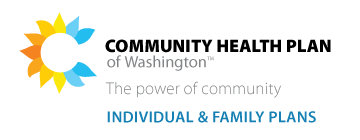Welcome to CHPW Virtual Care: The doctor will see you now
Can’t wait to see your regular doctor or need support right away? In addition to virtual care services offered by your Community Health Center (CHC), CHPW Virtual Care powered by MDLive offers urgent care, therapy, psychiatry, and dermatology services from the comfort of your home.
Additional online services are also available to you for mental and behavioral health care, including substance use disorder (SUD) treatment.
The cost or copay is the same as an in-person visit for each service and varies by plan. Check your plan documents for details.
Your virtual care options |
|
From your CHC or clinic
Many of our in-network CHCs or clinics, primary care doctors, specialists, and behavioral health providers in Washington offer virtual care.
Your regular doctors and primary care provider (PCP) are the best people to see for care, when you are able to. They know your health history and can refer you to other care you may need.
Tip: Find your clinic’s phone number on your CHPW Member ID card.
Call your clinic, doctor, or provider’s office to find out if they do too. Or visit their website and look for “virtual care”, “telehealth”, or “video visits” for more information.
CHPW Virtual Care powered by MDLive
Virtual urgent care, therapy, psychiatry, and dermatology from anywhere in the U.S.
How to activate your CHPW Virtual Care MDLive account
- Go to the CHPW Virtual Care MDLive website
- Choose your CHPW health insurance plan and click “Continue”
(Find your plan name on your CHPW member ID card.) - Click “Activate Now”
- Under “Let’s complete your account”, fill in your information and click “Create account”
- Next, add your “Insurance Member ID” and click “Submit”
(Look for “ID” on your white CHPW Member ID card) - Last, check your email for a message from CHPW and MDLive. Follow the steps in the message to verify your account
Sign In to your MDLive account
Urgent Care: On-demand care for illness, injury, or prescriptions (All ages)
24/7 access to care for more than 80 common medical conditions, prescriptions for antibiotics and birth control pills.
Treatment for ear pain, eye issues, and fever is limited to kids over the age of 3 and adults.
View list of health concerns
- Allergies
- Cold and flu
- Cough
- Covid-19
- Ear pain
- Headache
- Insect bites
- Medication refill
- Pink eye
- Rash
- Sinus infection
- Sore throat
- UTI (Urinary tract infection) females, 18+
- Yeast infections
- And more
How it works
- Sign in to CHPW Virtual Care (MDLive) and select “Urgent Care”.
- Select “Start a new Urgent Care appointment”.
- Next you will see Urgent Care Options. Click “Select” under First Available Provider to see someone right away, or choose Schedule Appointment to talk to someone later in the day.
- Confirm patient: Select your name. Click “Continue”.
If English is not your preferred language, call 1-800-400-6354 to request interpreter services during your appointment. - Next, answer questions about your symptoms, share your health history, and select your pharmacy.
- Choose a phone or video visit, click “Continue”.
- Review your information and click “Book Appointment”.
- Finally, wait in the virtual waiting room for your provider or return at your scheduled appointment time.
Therapy and Psychiatry: Talk therapy (Ages 10+) and psychiatry (Ages 18+)
Therapy (counseling) and psychiatry (medication) services for mild to moderate mental health conditions, with appointments available in one to five days.
Medication-assisted substance use disorder treatment is not offered through CHPW Virtual Care (MDLive) but may be available with Boulder Care or Charlie Health.
View list of health concerns
- Addiction
- Aging & caregiver support
- Anxiety
- Bipolar
- Depression
- Grief and loss
- LGBTQ+ support
- Life changes
- Obsessive-compulsive disorder (OCD)
- Panic disorders
- Parenting support
- Phobias
- Relationship issues
- Stress management
- Trauma and post-traumatic stress disorder (PTSD)
- And more
How it works
- Sign in to CHPW Virtual Care (MDLive) and select “Therapy” or “Psychiatry”
(Therapists or counselors provide guidance and support by talking with you. Psychiatrists prescribe medication for mental and behavioral health conditions.) - Select “Start a new appointment”
- Confirm patient: Select yourself, click “Add Dependents” and provide their information, click “Continue”.
- Share your main concerns, click “Continue”, and then follow the steps to share your health history. The provider you choose will see this information.
- Choose your provider and a time. You can see pictures and learn about each provider. To find someone that speaks your preferred language, click “More Filters”. Choose your provider and a time.
- Select the appointment type, by phone or by video, and click “Continue”.
- Review your information and click “Book Appointment”.
Dermatology: Non-emergency care for hair, skin, and nails (All ages)
Send a picture to a board-certified dermatologist, get a response within 24-72 hours with diagnosis and treatment for a number of conditions and concerns.
View list of health concerns
- Acne
- Alopecia (hair loss)
- Boils
- Cold Sores
- Cysts
- Dermatitis (including Maskne)
- Eczema
- Folliculitis
- Fungal skin infections
- Hives
- Keratosis
- Rosacea
- Skin pigmentation disorders
- Suspicious spots and moles
- Warts
- And more
How it works
- Sign in CHPW Virtual Care and select “Dermatology”
- Pick a doctor
- Tell us about your concern and upload a picture
- No appointment is needed. The doctor will assess your condition and send a plan to treat it in 24 – 72 hours
- Need a prescription? It will be sent to the pharmacy you choose
- Questions after your consultation? You can contact the doctor at no cost for 30 days after you receive your treatment plan
Do you have a medical question or need help deciding where to get care?
CHPW members can call CHPW’s free 24/7 Nurse Advice Line at 1-866-418-2920 (TTY: 711).
Mental and behavioral health
Get quick access to personalized mental and behavioral health care through each provider’s website. Virtual health services include therapy, psychiatry, substance use disorder treatment, prescriptions, and intensive outpatient programs.
Need to talk to someone right now? Call or text a crisis helpline.
Brightside: Care for mild to severe mental health conditions (Ages 13+)
Personalized online mental health care in as little as two days for anxiety, depression and other mental health support:
- One-to-one therapy and psychiatry
- Suicide prevention program
- Medication management
View list of health concerns
- ADHD
- Acute stress disorder
- Bipolar
- Generalized anxiety disorder
- Insomnia
- Major depressive disorder (depression)
- Obsessive-compulsive disorder (OCD)
- Panic disorder
- Persistent depressive disorder (PDD)
- Phobias
- Postpartum depression
- Post-traumatic stress disorder (PTSD)
- Premenstrual dysphoric disorder (PMDD)
- Seasonal affective disorder (SAD)
- Social anxiety disorder
How it works
- Take Brightside’s free online assessment: Answer a few questions to help your Brightside provider better understand what you’re experiencing. View your results and choose psychiatry (medication), therapy (counseling), or both.
- Meet with your expert provider: Choose your provider and book your one-on-one video session. Sessions are typically 30 minutes for psychiatry and 45 minutes for therapy.
- Follow your treatment plan: You can message your provider with questions at any time.
- Track your progress and meet with your provider regularly: In between sessions, share how you’re doing with your provider with online check-in questionnaires.
Get started with Brightside
Boulder Care: Medication for substance use disorder treatment (Ages 18+)
Medication-assisted treatment, including opioid use and alcohol use disorders paired with support, resources, and peer recovery specialists.
- Virtual clinician visits through a secure, private app on your phone
- On-demand visits in the app’s “Pop-In Clinic” to get a prescription
- Prescriptions for Suboxone and other medication for SUD treatment
How it works
- From Boulder Care’s website, click “Check eligibility & download”. Select the state you live in and your health plan name. You do not need a referral code. Or call 1-888-720-2236 to enroll.
- Next, download the Boulder Care app.
- Watch the app for a message to confirm you’re enrolled.
- An outreach specialist from Boulder Care may call you.
- Once enrolled, in the app, join the “Pop-in visit queue”.
- You will be notified when someone is available to see you. You may need to wait up to 30 minutes, stay in the queue.
- As a new patient, you will have two visits: one with a care advocate and the second with the clinician who prescribes medication if needed.
Charlie Health: Mental health, substance use, and eating disorder treatment. (Ages 11-50)
Charlie Health offers virtual intensive programs from home. These outpatient programs combine individual therapy, family therapy, and tailored group therapy sessions. Psychiatry and medication management are included as needed to support healing.
More support than weekly talk therapy sessions with immediate availability and flexible scheduling for:
- Substance use disorder treatment
- Diagnosed mental health conditions
- Eating disorder treatment
How it works
Sign up anytime and start talking to someone right away.
- Reach out to Charlie Health’s Admission Team anytime 24/7 by phone or complete an online form. You will need your white CHPW Member ID card and blue ProviderOne card (Medicaid).
- Next, you’ll work with Charlie Health to create your personalized virtual treatment plan.
- In as little as 24 hours, meet your peers and your therapist.
- Programs offer up to 9-12 hours of treatment per week for 9-12 weeks.
Get started with Charlie Health
Frequently asked questions
How much does it cost?
The cost is the same, including any copays, for an in-person visit. Cost can vary based on the health service you get. For more details about your plan benefits, check your plan documents or call CHPW Customer Service at 1-866-907-1906 (TTY: 711) Monday to Friday, from 8 a.m. to 5 p.m. or email [email protected].
Where is the CHPW Virtual Care mobile app?
It will be back soon! We are working to make it better for you. We plan to have the new app ready for you in July 2025.
CHPW members can still access virtual care services through the CHPW Virtual Care (MDLive) website, with access to both phone and video visits.
Check back for instructions to download the new and improved CHPW Virtual Care app.
Go to CHPW Virtual Care (MDLive) →
I need help using my phone, tablet, or computer for virtual care.
Link to Care Washington has helpful tips in their Digital Help Library and a free hotline that connects you to a Digital Navigator.
Contact the Link To Care WA Hotline at 1-866-757-1832 (TTY: 711), Monday to Friday, 8 a.m. to 5 p.m.
For technical assistance with CHPW Virtual Care (MDLive), call 1-800-400-6354.
What is virtual care, telehealth, or telemedicine?
Virtual care, also known as telehealth or telemedicine, is when you connect with a doctor using a phone, computer, or tablet instead of going to a doctor’s office or clinic for care.
When should I use CHPW Virtual Care (MDLive)?
If you have a life-threatening medical emergency, call 911. CHPW Virtual Care is only for non-emergency care.
CHPW Virtual Care doctors do not make referrals to specialists or other providers.
If you need a referral, ask your virtual care doctor to share notes about your visit with your primary care provider or regular doctor.
Do you have a medical question or need help deciding where to get care? CHPW members can call CHPW’s free 24/7 Nurse Advice Line at 1-866-418-2920 (TTY: 711).
What care can I get on CHPW Virtual Care (MDLive)?
CHPW Virtual Care urgent care doctors are board-certified doctors that can diagnose, treat, and prescribe medication for a wide range of common illnesses and non-emergency medical issues.
You can also talk to a psychologist with talk therapy, or a psychiatrist, and consult with a dermatologist for hair, nail, and skin issues.
If you are having severe or sudden, life-threatening symptoms like chest pain or difficulty breathing, call 911 immediately.
Can virtual care doctors prescribe medication?
Yes, virtual care doctors can prescribe medication when it’s medically necessary and safe to do so.
For your safety, CHPW Virtual Care (MDLive) doctors cannot prescribe certain pain medication (like opioids) or some medications for ADHD (stimulants like Adder- all®).
The doctor will send the prescription to the in-network pharmacy you provide, the same way they do when you see a doctor in person. Depending on the pharmacy and prescription, you may also request home delivery.
How do I get ready for a virtual care appointment?
1. Set up the right environment for your virtual care visit.
During your virtual appointment, you will talk with your health care provider like you normally would in a doctor’s office. Find a private and quiet place where you have good service. If you are using video, test your connection before the session.
2. Prepare for your virtual care appointment.
Write down the topics you want to talk about beforehand. A list will help you remember anything that is important. If you are speaking to a virtual care doctor who is not your primary doctor, also make a list of medications you are taking or any ongoing health conditions you have.
3. Use at-home tools to assess your health.
If you have a thermometer to check your temperature or a blood pressure monitor or cuff, let the virtual care doctor know. These health tools may be helpful to help your doctor diagnose your condition. You can also use your phone to take a photo of physical symptoms, like a rash, and send it to your doctor